Upcoming Release Version 3.3
Improved chat experience and emulation.
The upcoming release of version 3.3 of InstructBot has a few improvements.
Console Improvements
The console has been updated so that Twitch emotes will be shown as images. If you've subscribed to BTTV and FrankerFaceZ these emotes will also be shown.
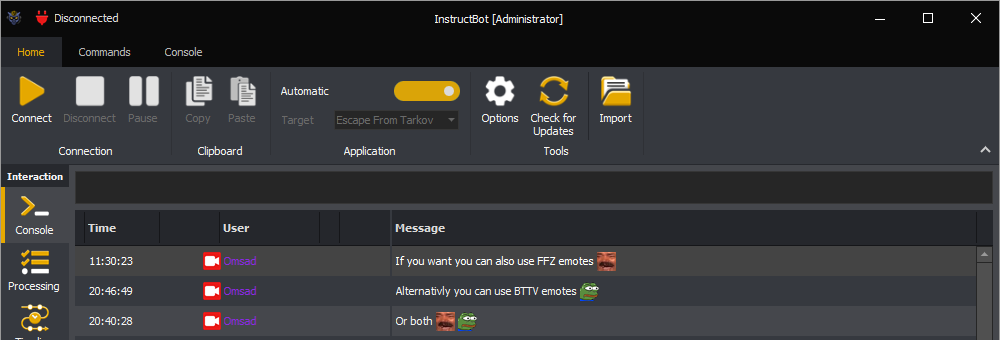
You can also turn off user name colouring so the text remain consistent with the reset of the console.
Emulator
The processing screen has also been updated to include a new emulator menu so that you can create triggers to test your commands.
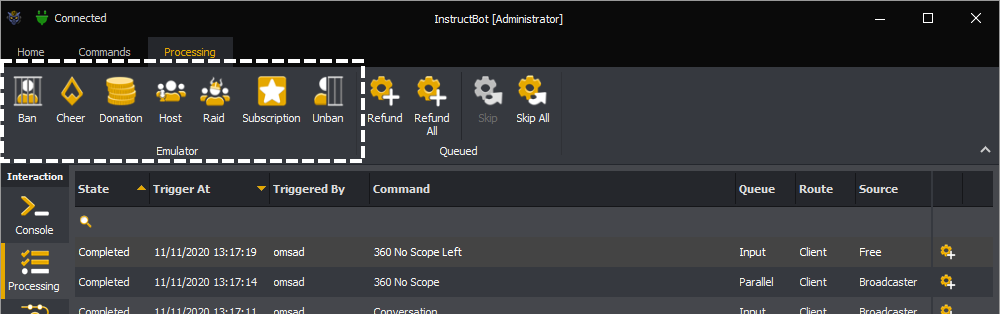
Clicking on any of the buttons will open a windows allowing you to enter the required settings. For example the below is the settings you can enter to create a new cheer trigger.
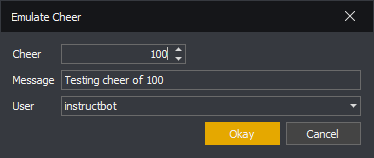
After pressing the okay button a new cheer trigger will be queued and processed in a similar fashion to as if it had come from Twitch. So if there was a command with a matching exactly cheer trigger of 100, it would be queued and you could see it within the processing screen.
Other
There have also been a number of other small improvements which include:
-
Allowing the volume of play sound commands to exceed 100%. The new limit is now 200% which can be done both in the options for a global effect or individually in the commands.
-
A new notification which informs the user that they have no uses of a given command when they try and execute it in the format of "@UserName You have no uses of the XXX command.", this can be customised in the options.
-
An update to the maximum / minimum values you can enter for the relative mouse move action from 1800 to 18000 (or -1800 to -18000), e.g. from 5 complete rotations to 50 in either direction.