See: Broadcaster, Allowed User, Normal User or Using
The execute command is a built-in command used to trigger other commands through chat. It functions differently depending upon if you're the Broadcaster, an Allowed User or a Normal User.
If you are the Broadcaster the execute command functions without limitation. See Using below for examples of using the command.
If you have been marked as an Allowed User the execute command functions without limitation. See Using below for examples of using the command.
Please note only the broadcaster can mark a user as an allowed user.
For a normal user the execute command will function when:
-
You've got one or more uses of that command or,
-
The command has a points cost and you have enough points to trigger the command.
See Using below for examples of using the command.
To execute a command from chat the command must be in the active command set, see here.
If the command has a trigger then the trigger can be used to identifier the command:
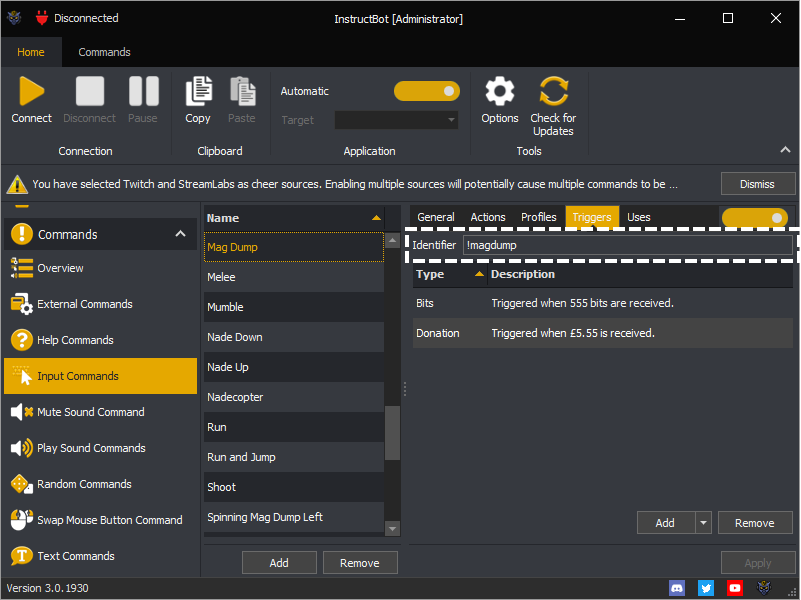
You can trigger this command by typing !execute MagDump or the short hand of !MagDump.
If the command doesn't have a trigger but does have a bits cost you can instead use the bits cost to identify the command:
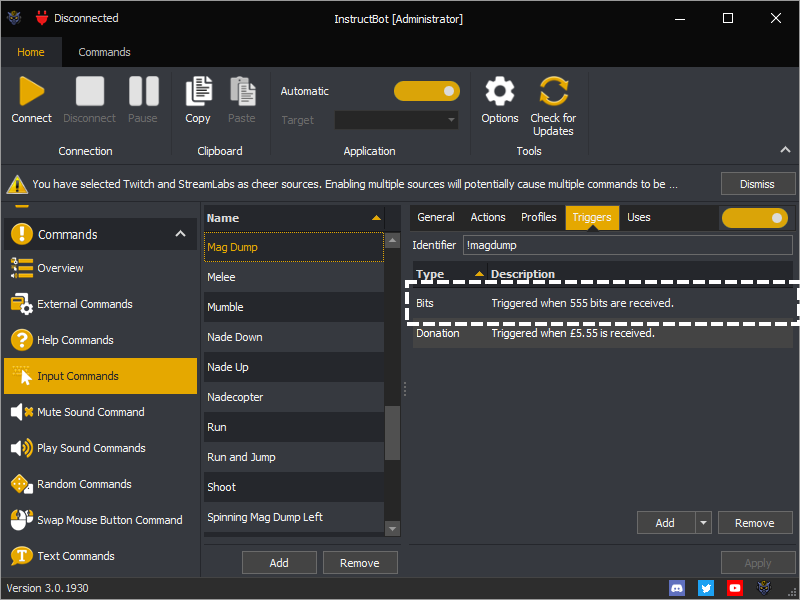
You can trigger this command by typing !execute 555, the short hand of !555 will not work.
Note if you have multiple commands which have the same trigger or bits cost one will be randomly picked to execute.