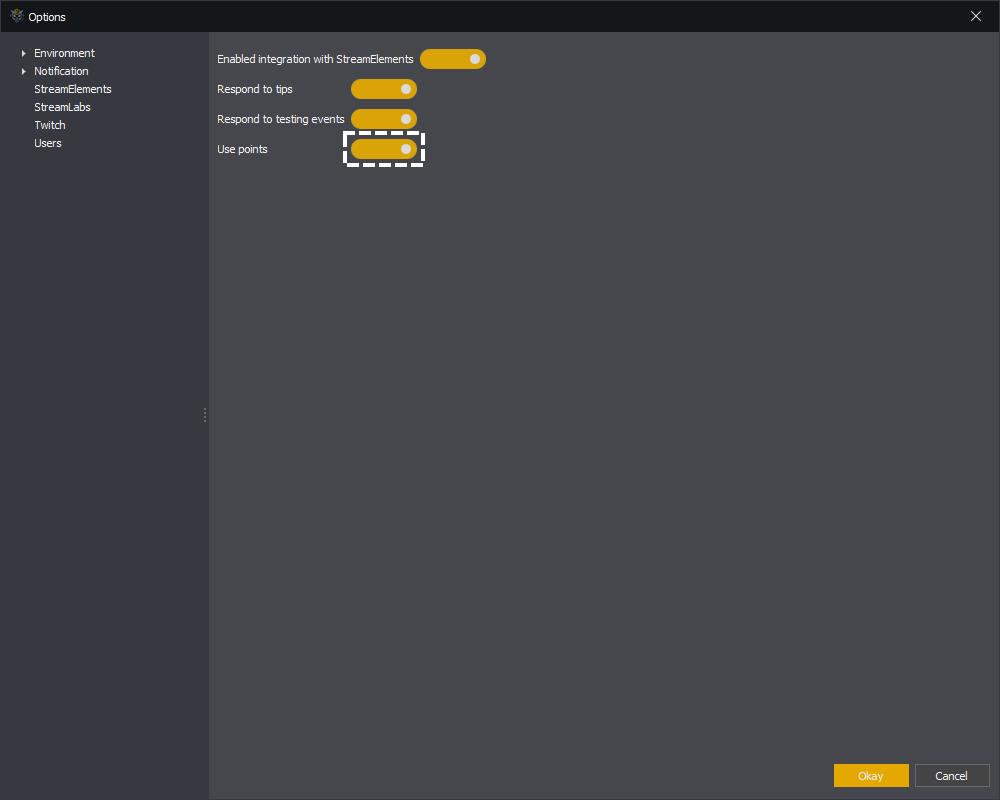StreamElements
See: Enable Integration, Respond to Tips, Respond to Testing Events or Use Points
You can enable StreamElements integration by toggling the button into the on position.
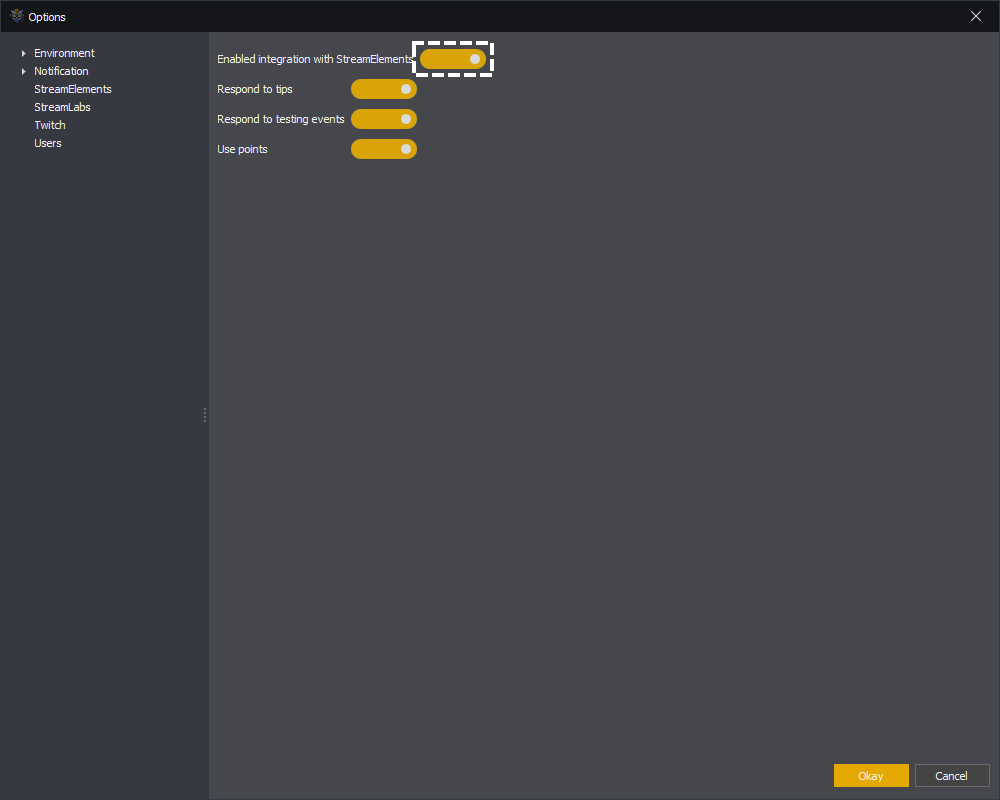
Once toggle on the next time you connect you'll be asked to authenticate with you StreamElements account, have a look here for more information. If you are already connected you must re-connect before the changes will take effect.
With respond to tips toggled on InstructBot will generate a donation trigger for any tip event which comes from StreamElements.
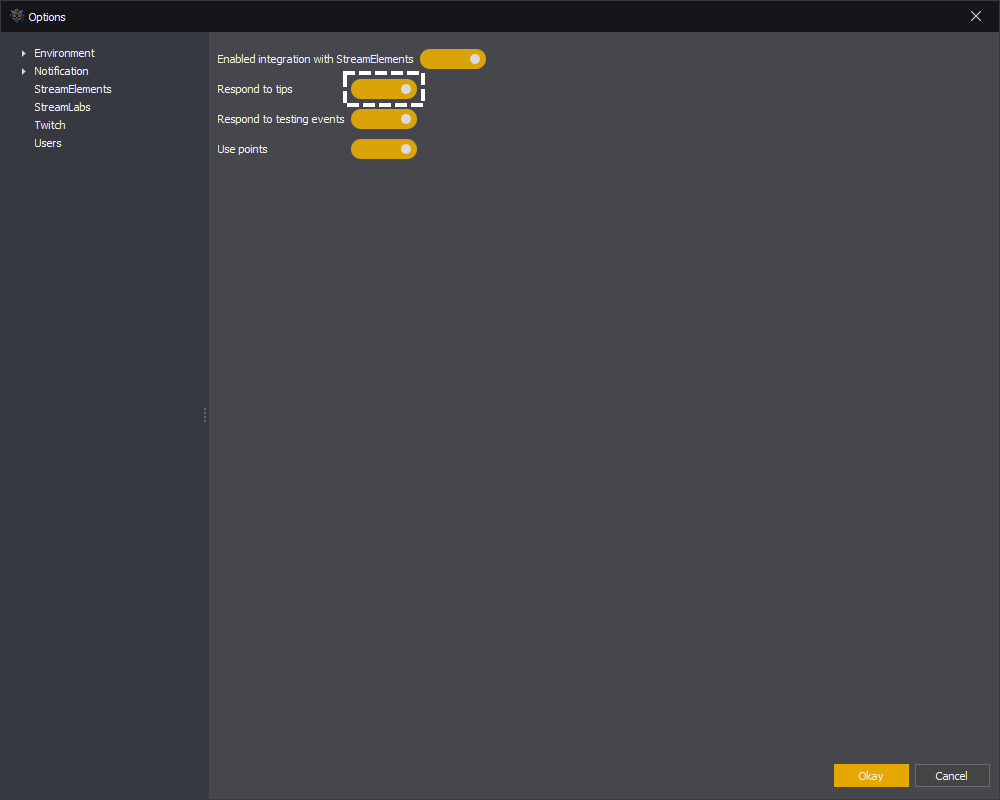
With respond to testing events toggled on, InstructBot will generate triggers whenever you cause a donation event using the StreamElements Dashboard.
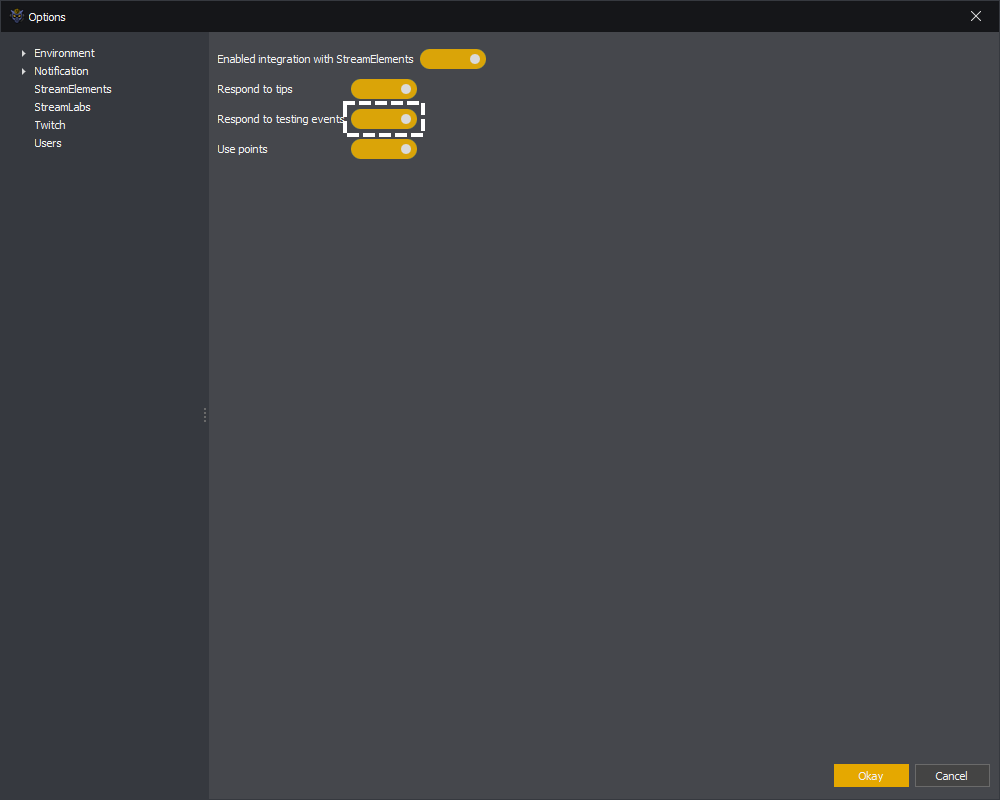
With use points toggled on, any command with a points cost will try and use the users StreamElements point.